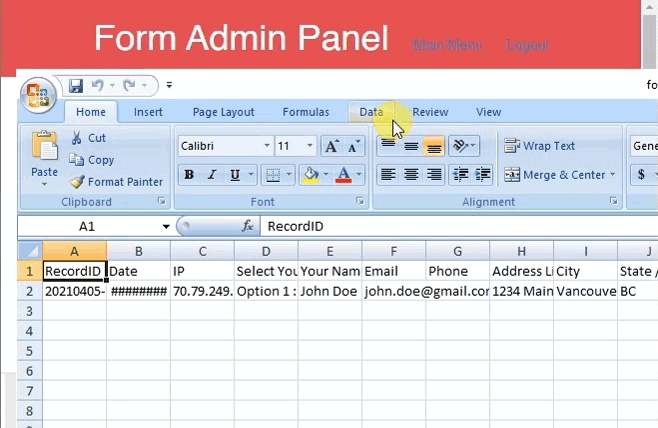The Right Form Builder
Build, test, download and host, all under your control!
No monthly fee, form source code included!
Create Form Now What users sayFeatures:
Feature demo animation will start in 5 seconds ...
-
Conditional logic to show/hide/disable/enable fields

-
Collect real email address or phone number with code validation
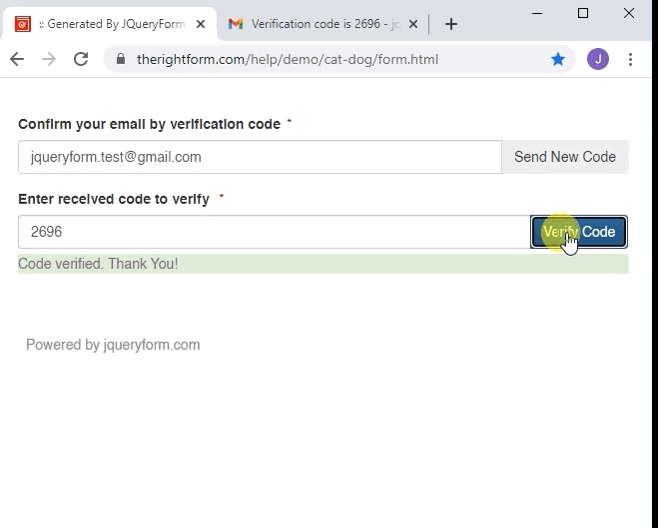
-
Image choices
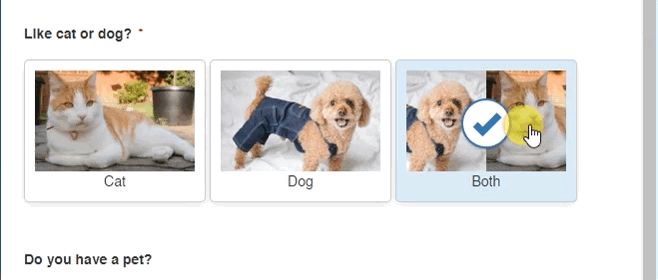
-
Consent form with signature
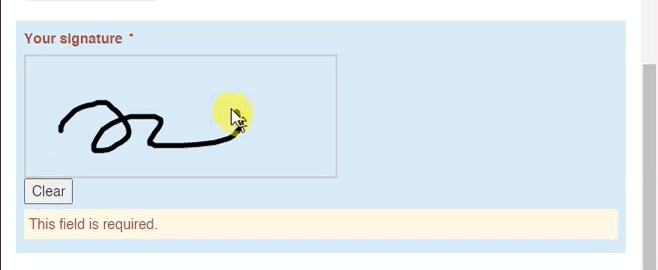
-
Collect payments with PayPal or Stripe
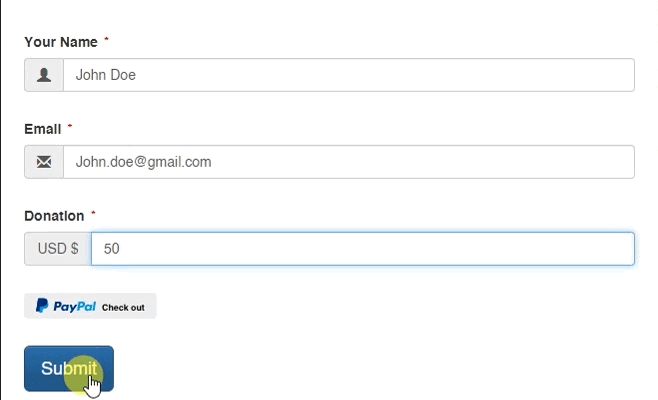
-
Multi-Step Form
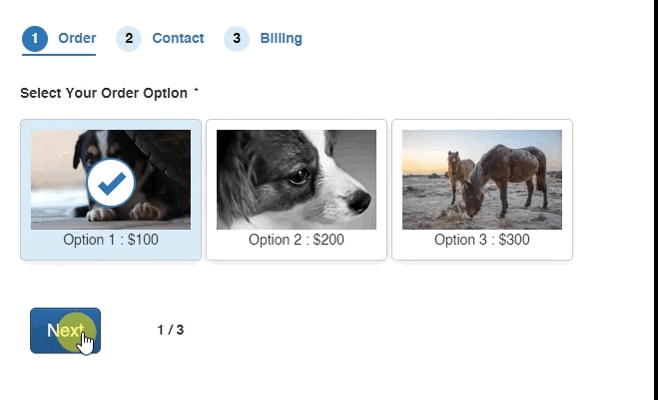
-
Lots of input validators
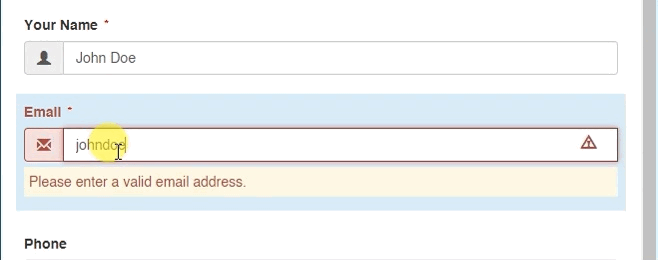
-
Autocomplete from a list
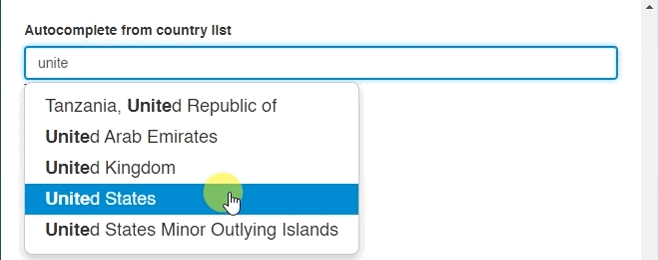
-
Show input box beside a radio choice
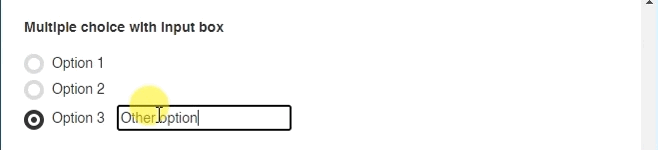
-
Show input box beside a checkbox
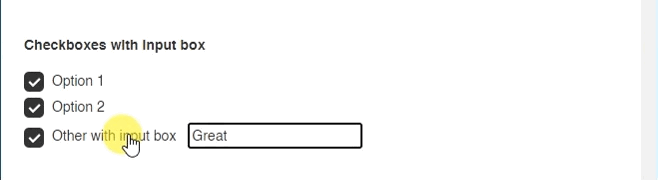
-
Date picker
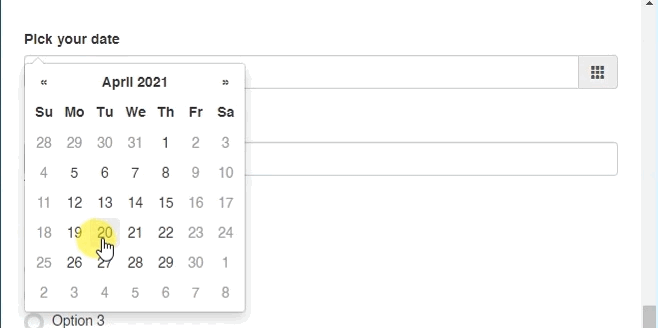
-
Number spinner
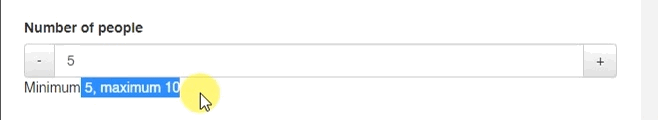
-
Google phone number validation
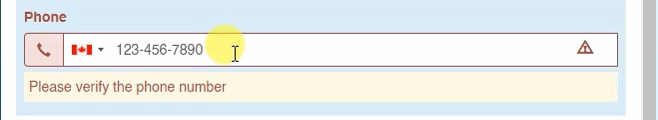
-
Dynamic/dependent/cascading drop downs
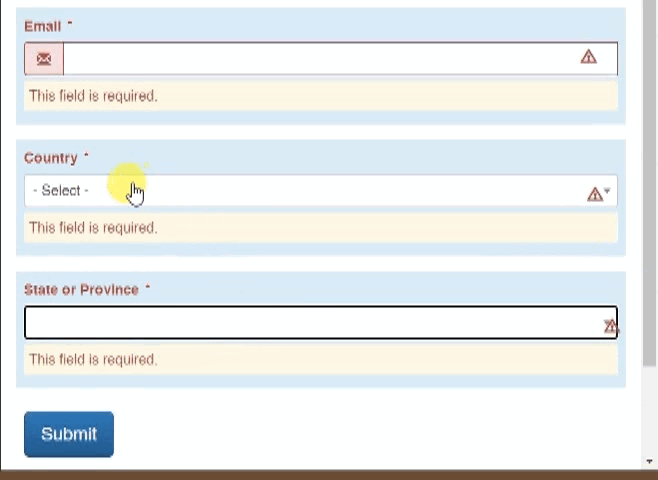
-
File uploader
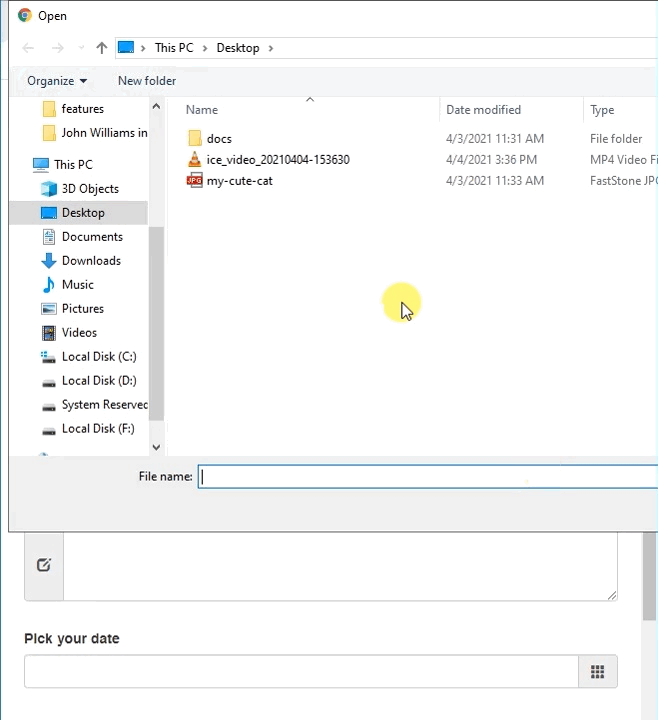
-
Edit form or download form data